
GIT Repository
-Open GIT bash and follow instructions in the pics keeping in mind that you will need to change parts of the commands for examle the user name this should be your user name and the email too.




GIT commands
cd To access folde through path
ls To view eveything in current folder
pwd To know your current path
cd ..
clear To clear the screen
ls -l To show information about files in the index and the working tree
mkdir To make a new folder
touch To make a new text file
mv To move or rename a file or a directory.
mv file.txt file2.txt
cp To copy a file or a directory.
git-rm Remove files from the working tree and from the index
git status To show the working tree status
git add -A To add all file contents to the index
git commit -m "test commit" To record changes to the repository
git push origin master To update remote refs along with associated objects
GIT Problems
I have had some problems with git. At first I was able to push but I was not able to see my website and this was because I did not change the index file properly. I did not know where the problem was comming from so I reinstallded git hoping that it would fix the problem. Once I changed the index file after the fresh install everything worked perfectly fine.
HTML
I will be using Brackets as an html editor throughout this course as we are supposed to document everything we do in this website.

I started building the website by using a template because I wanted to have this menu bar on top with a drop list for projects. That's almost the only thing I kept from it and I edited everything else.

This is the code for html document.

Any code lines should be included inside the body part for example adding adding a heading and a paragraph should be like this.

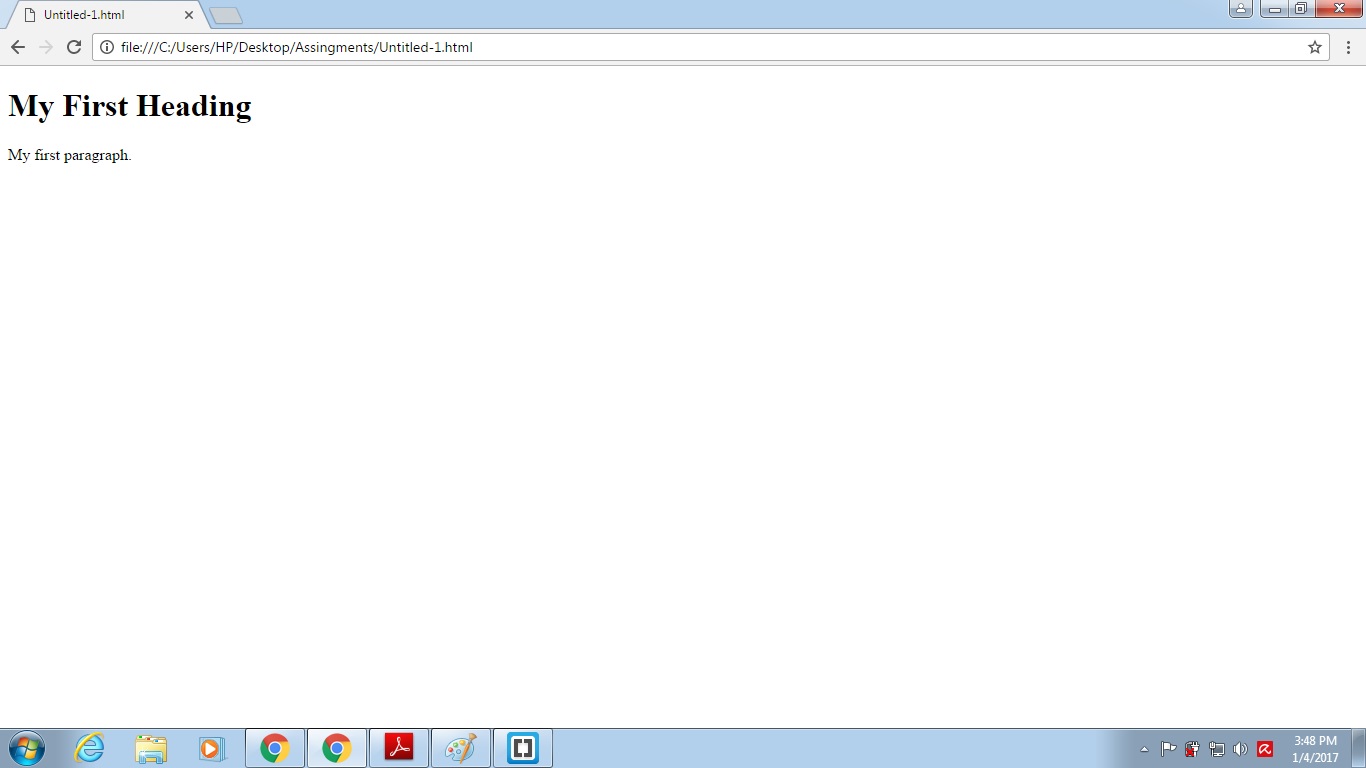
This is how I add pictures


This is how to add an image as a background






